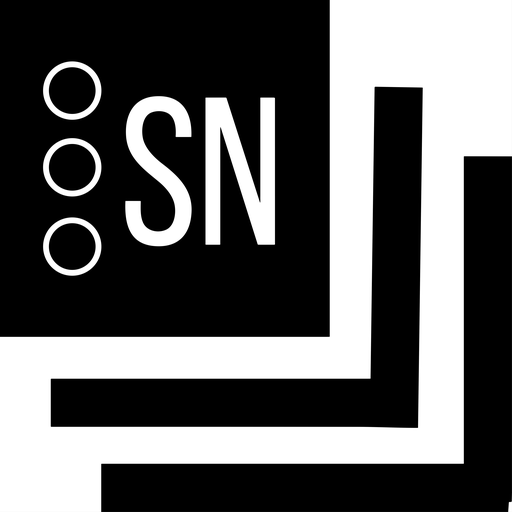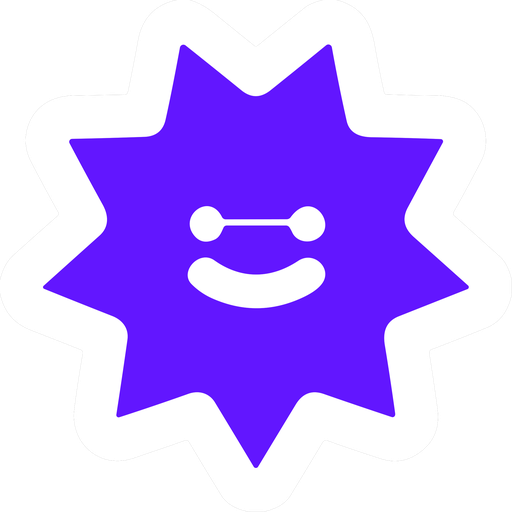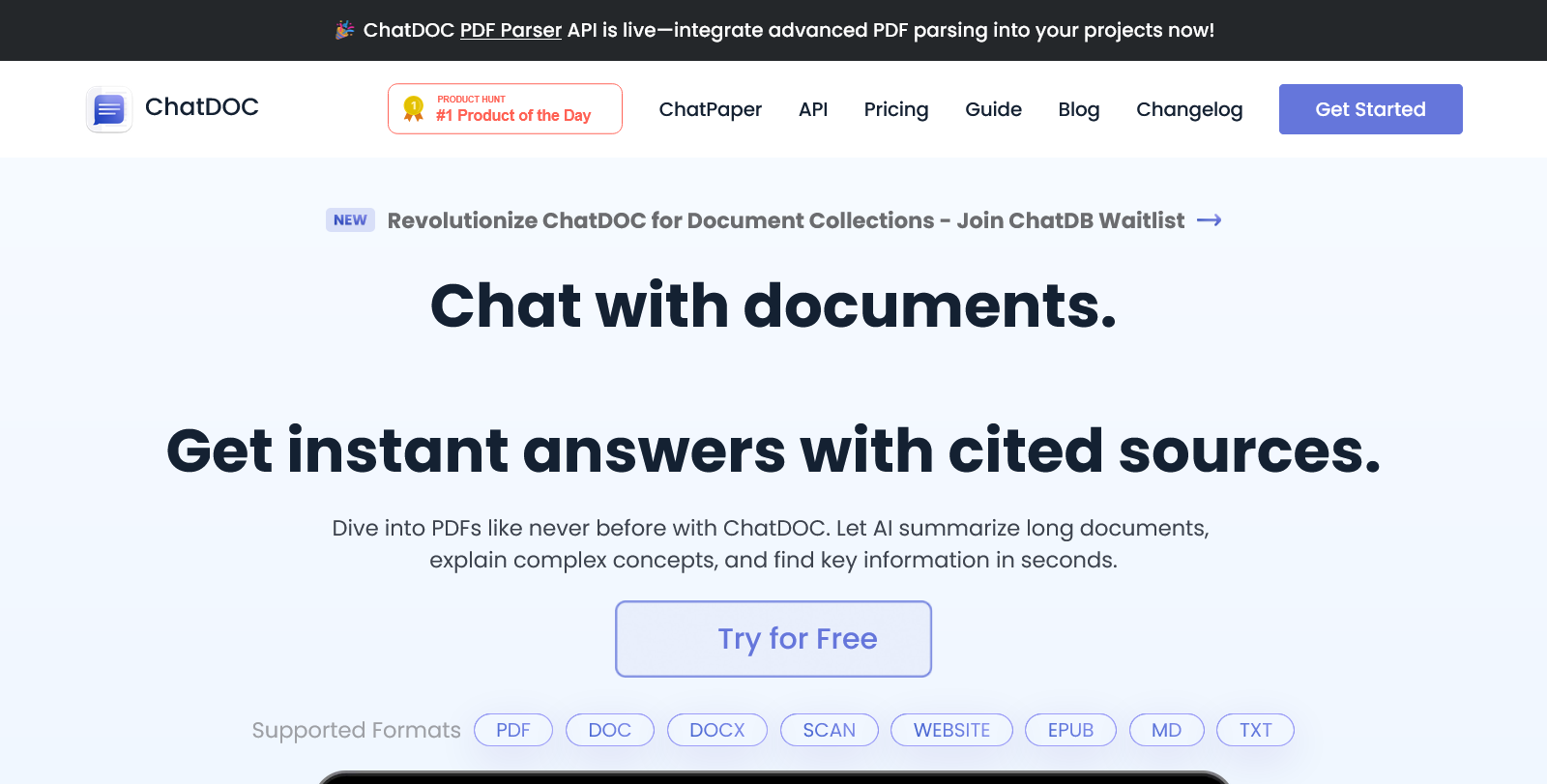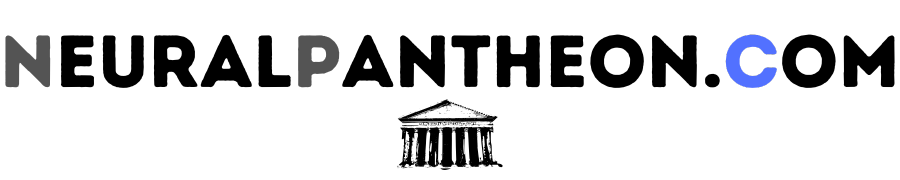

👥 What is ChatDOC?
ChatDOC is a versatile AI tool designed to enhance how users interact with PDF documents. By employing advanced AI, it allows users to input queries into their documents and receive instant responses, with citations for accuracy and reliability. This tool excels at breaking down complex concepts, summarizing lengthy documents, and highlighting critical data, making research and document analysis more accessible and efficient.
Designed for ease of use, ChatDOC is perfect for professionals, students, and researchers who frequently handle large volumes of information. It allows users to select portions of text or tables to receive detailed AI analyses or explanations and enables multilingual interactions to fit diverse user needs. The tool also emphasizes data security through encrypted file transfers, ensuring that user information remains protected.
In addition to quick document analysis, ChatDOC facilitates discussions through document Q&A sessions, where users can delve deeper into specific topics. By uploading a PDF, users can instantly access a wealth of information, and the tool's adaptability with different large language models (LLMs) allows for tailored performance suited to varied requirements.
✨ Key Features
- Instant Q&A with PDFs
- AI-powered document summarization
- Cited sources for accuracy
- Complex concept explanations
- Multilingual support
- Secure data transfer
- Document Q&A sessions
🛠️ Use Cases & Applications
- Analyzing financial statements
- Conducting literature reviews
- Researching legal cases
- Understanding complex information
🧑🤝🧑 Target Audience
🏷️ Pricing Plans
- Pro: Upgrade for more quota and professional features. Pricing details unavailable.
- Free: Limited to uploading 2 documents and a maximum of 20 pages per file.
🛟 Support Channels
- Email support at chatdocai@gmail.com
⭐ Reviews and Ratings
To leave a review, please sign in.
All Reviews
No reviews yet. Be the first to leave a review!
🪄 Similar to ChatDOC
🔎 Alternatives to ChatDOC (177)
Tags
Trending Tools